Last Updated on April 9, 2024.
The GED Calculator (TI-30XS by Texas Instruments) is allowed to be used on the GED math test. You can also use it on the Science and Social Studies tests.
Online GED Classes
A simple and easy way of getting your GED diploma.
Learn fast, stay motivated, and pass your GED quickly.
Our lessons GED Calculator Lessons, part of our free online GED classes, teach you how to use this calculator to answer the majority of the Math lessons and receive a higher score. More extensive explanations are available on our parent website, Onsego GED Prep.
Each lesson includes a short video with a step-by-step explanation, text, and a quiz. You need to have access to the scientific calculator TI-30XS.
In this post, we explain how you can get a traditional, digital, or app version of the calculator.
Keep in mind that you can’t use another type of calculator on the GED® test. The TI-30XS is a powerful calculator, and you can gain additional points when you know how to use it.
There is only one type of calculator allowed on the Math test, the TI-30XS Multiview Scientific Calculator. Students often refer to this calculator as the GED Calculator.
Online GED Classes-Fast, Simple and Cheap
Get Your GED Diploma in 2 Months.
A Customized Plan To Help You Get Your Diploma Fast & Easy.
There are two versions of the TI-30XS: a hand-held device and a digital version.
Table of Contents
GED Calculator Lessons
To start learning, click on the first link below and then follow the directions on the screen.
- Two Versions of the TI-30XS Calculator
- TI-30XS Calculator App-What’s the Best?
- How to Use the TI-30XS Calculator
- Negative vs Subtracting Sign-TI-30XS Calculator
- Calculating Percent with TI-30XS
- Calculating Fractions with TI-30XS
- Calculating Square Roots and Square of a Number-TI-30XS
- Calculating Exponents with TI-30XS
- Replacing Variables with Plug-in Method on TI-30XS
Do You Get a Calculator on the GED Math Test?
You will get a digital version of the calculator; this on-screen version is displayed on the computer screen. Students also can bring their own calculator to the testing center, but if they take the GED Math exam online, they are required to use the digital, on-screen version of the calculator.
The TI-30XS works differently than a “normal” one that you, for example, use on your phone. So, you need some practice to solve the GED math questions by using a scientific calculator.
Therefore, together with Onsego GED Prep, we publish here a free section of Onsego’s TI-30XS Calculator course.
These lessons are a part of our GED Math Study Guide.
Do You Need to Know How to Use a Scientific Calculator?
We say that you don’t “need” it but that it’s very beneficial and that thanks to knowing how to use it, you can gain additional points and consequently pass the GED Math test.
On the GED Math test, there will be a few tasks that require the use of the advanced functions of the scientific calculator, and there are a lot of questions that can be easily solved with the help of the TI-30XS.
On What Parts of the GED Test Can You Use a Calculator?
On the GED Math test, you can use a hand-held calculator (the Texas Instruments TI-30XS Multiview Scientific Calculator) on the second part of the math test or, as said earlier, use an on-screen provided calculator.
You can also use a calculator on parts of the GED Science and Social Studies Tests.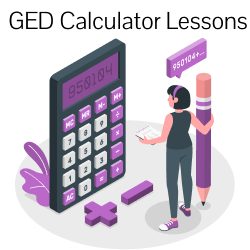
On the GED Math test and certain parts of the Science and Social Studies tests, you will receive a Reference Sheet that demonstrates how the on-screen calculator works and what functions can be used to deal with complex problems such as calculating with fractions and order of operations.
However, it’s better if you’ll understand how this device works in advance, so purchase one early and get used to working with it.
The calculator should also be used on the GED Social Studies test, and this website provides many tips on how you can ace the Social Studies subtest quickly and efficiently.
You should also take multiple practice tests (available at no cost on this website) to get used to the GED testing format and optimize your testing skills.
Taking practice tests will make sure you’ll get used to the real thing fast, and it will reduce test anxiety. Taking practice tests will help you identify your weak and robust knowledge fields so you can center on those topics that need your attention most.
GED Calculator Online
You may also download the GED Scientific Calculator Chrome extension (you can find it easily by typing “GED calculator online”) in the Google search engine, and use the Android app. We talk about it in detail in our GED Calculator lessons.
This scientific calculator is created explicitly for GED students, and the calculator’s functions are designed in such a way that you won’t need to use a “second” button.
This GED calculator features ten memory locations, direct entry of fractions, unlimited parentheses levels, conversion between fractions & decimals, percents, and a “pi” button. The pi (π) key is used to find, for example, the circumference and area of a circle. Scientific calculators understand the rules of order of operations (PEMDAS) and are very helpful with scientific notations, square roots, percentages, fractions, exponents, etc.
Tips & Tricks for Using the On-Screen Calculator
Check out these tips and tricks that will help you complete the GED Math test in a timely manner when you are using the on-screen provided scientific calculator rather than using your own TI-30XS calculator.
- In part two of the GED Math test, a calculator icon will appear on your computer screen. You should click and drag it to a place on your screen that doesn’t cover up the GED Math test question.
- To be able to move the calculator, just hold your cursor over it. Press your mouse and drag it to the spot you want it to be. Once it’s there, simply release the mouse.
- If you don’t any longer want the on-screen calculator, simply click on the X (at the calculator’s top), and you’ll see it disappear.
Bear in mind that you won’t find any “Equal” (=) button on your on-screen calculator. Instead, simply push the “enter” button.